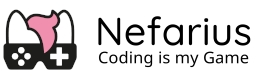I recently purchased a FriendlyARM NanoPi R4S I plan to use as a router in a project I plan to blog about later on, so I downloaded the firmware image and flashed it onto the 64 GB MicroSD card using balenaEtcher. Although being very simple and convenient, the main disadvantage with using these prepared images is the static and way too small root partition size. Took a bit of searching to find the instructions that actually work, so here they are.
Log into your OpenWrt instance via SSH and install these prerequisites:
opkg update
opkg install parted losetup resize2fsNow you can download and execute a helper script which will add the expansion to 100% free space on next boot:
wget -U "" -O expand-root.sh "https://openwrt.org/_export/code/docs/guide-user/advanced/expand_root?codeblock=0"
. ./expand-root.shNow reboot the device whenever convenient and afterwards you should see tons of new space using df -h command:
Filesystem Size Used Available Use% Mounted on
/dev/root 58.7G 219.7M 58.4G 0% /
tmpfs 1.9G 1.0M 1.9G 0% /tmp
tmpfs 512.0K 0 512.0K 0% /dev
/dev/root 58.7G 219.7M 58.4G 0% /opt/dockerEDIT: these instructions in the related repository didn’t work for me.